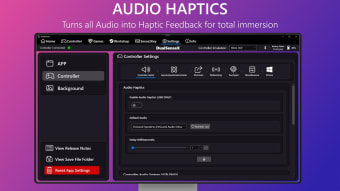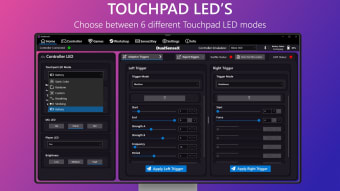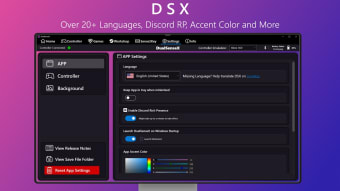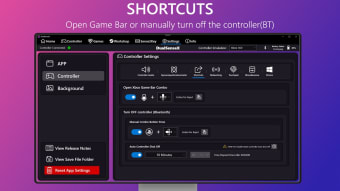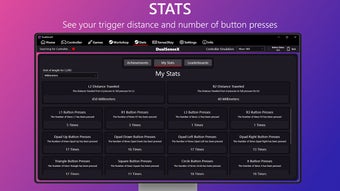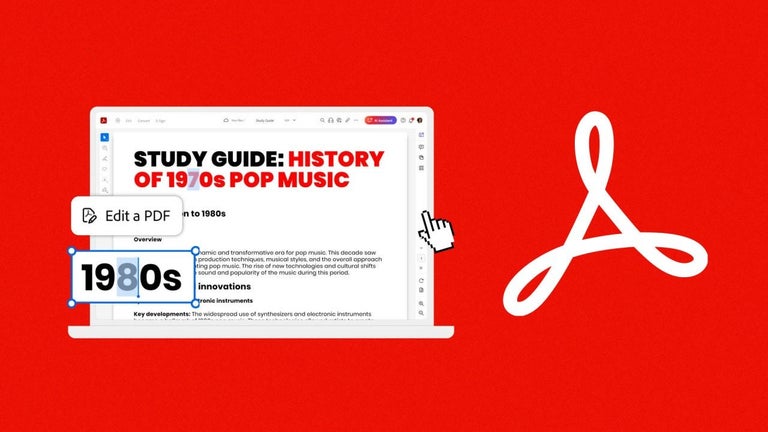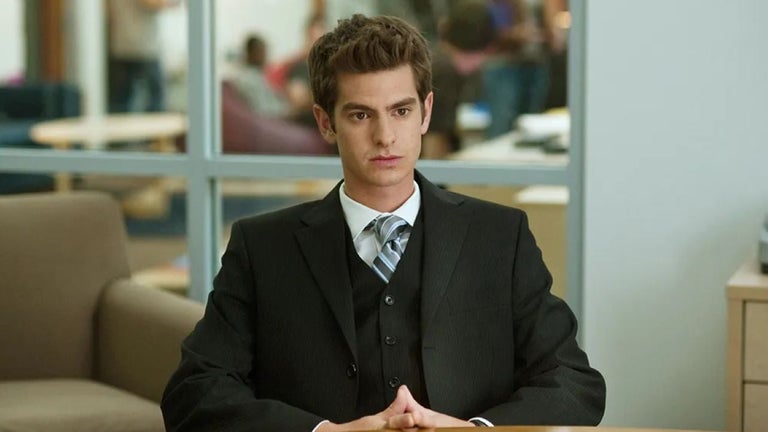Calibration tool for DualSense controllers
DSX is a paid utility from Paliverse designed to help PC players better calibrate the behavior of their external DualSense controllers. You can enable one of multiple Adaptive Trigger modes or toggle Haptic Feedback, allowing you to control how your controller works. This way, you can get the most out of your external controller, or disable features that would prove counterproductive with a particular game you’re playing.
DSX's neon-outlined, dark-themed appearance makes it visually ideal for gamers, minimizing glare and sudden changes in brightness. This is easy to find and download, although it’s primarily available on Steam.
Advanced modification for your gamepads
The first thing to note about DSX is how sleek it looks. By default, the app is displayed in Dark Mode, featuring windows with black backgrounds and bordered by neon-colored outlines. In terms of interface, it could get overwhelming for new users, particularly those who are not familiar with technical terms relating to controller and gamepad performance. However, given time, users can get used to how its features are arranged.
As mentioned, the app is designed to help you better control your gamepad. For example, Adaptive Triggers create different levels of tension or resistance on the trigger buttons, creating additional immersion for actions like shooting or stepping on the accelerator. Similarly, Haptic Feedback lets you experience vibrations in response to game activities like bumps or knocks in the game. For older-generation games, however, you can simply turn these features off.
The app also supports over 20 languages and can be easily configured to run as soon as your system starts. The main restriction with this app, however, is that it requires a constant internet connection in order to use it. This is because the software comes with a DRM anti-piracy protection, that while appearing unnecessary, helps minimize unauthorized distribution of the app.
More updates ahead
In DSX’s v3 Beta, several enhancements and fixes are introduced to improve user experience and functionality. The highlight feature is the introduction of Window Background Effects, offering users four dynamic options to elevate their desktop experience. From a clean look with None to Mica and Tabbed for Windows 11 users, and Acrylic for Windows 10 and newer, users can customize their desktop background according to their preferences.
Additionally, the resolution of issues such as the correct display of paddles in Full Dark Mode and the dynamic rumble sync problem in Vibration Trigger Mode ensures smoother operation and improved functionality. Furthermore, addressing the issue of multiple DSX instances by providing a pop-up confirmation enhances user convenience and system management. Alongside these major enhancements, the Beta release includes bug fixes and optimizations aimed at enhancing overall system stability and performance.
The best tool for controller-savvy players
If you’re one of those players who can tell the minute differences in your controller response, then DSX will be of great help to you. It comes in a sleek, intuitive app layout that’s perfect to be used in between games. Also, the app’s capabilities for modern DualSense controllers make it helpful in playing different modern games, while also giving the option to revert to old-generation controller performance.